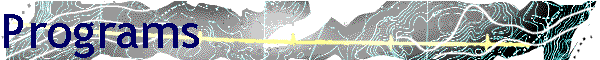
So.... click on the 'Back' button above and follow the instructions on that page, with the exception that instead of creating a Note in the Note view, create a Program in the Program view. At that point, of course, you need to have some programming knowledge! I do not propose to provide lessons here in how to program.
Programs are stored in the Program view and executed using the RUN button visible at the bottom right of the screen in the Program view. They are only really useful for numeric manipulation such as the ones you will find if you look in The First 50 Collection since they have very limited ability to graph. If you want to produce anything more sophisticated then you should aim to produce an aplet instead.
A detailed listing of all the programming commands available in the HP Basic language built into the calculator can be found in the books that I wrote called "Mastering the hp 39g+" or "Mastering the hp39gs & hp40gs". This can be downloaded as a free PDF file from the Help page. Look in the "Programming Commands" section beginning on page 233 and also read the "MATH Menu Functions" section beginning on page 243.