|
| |
This page contains all the aplets and programs that I haven't been able to
classify as being either a Maths aplet, a Science aplet or a Game. Many of them
were written by other people. Where possible I've given appropriate credit.
There's a link to their web site if they have one.
Note: A lot of these are programs not aplets. You should
download them into the Program Catalogue not the Aplet Library and then RUN them
from there. Others are Windows programs and should be run on your PC. Hopefully
this is clear from the comments.
| |
| |
.
|
Factors |
| |
This is a small program (not an aplet) which simply finds the
factors of a given number and stores them into M1. Download it
into the Program Catalog.
Author: Barry van Oudtshoorn et. al. |
|
 |
|
 |
|
| |
..
| Graphics
Demos |
| |
Wow!!
If you'd like to see some fantastic demos of what is possible
in terms of graphics on the 39G then check out these files. All of
them are great but check out Morph Demo particularly! They're all
pretty big though and there's no way there will ever be a 38G
version. Click on the links below to download any or all of them.
Author: Lilian
Pigallio, Chris Lomont, HP-Poska, Myrtillos & fde
|
|
| |
. .
| Green
Monkey DISP |
| |
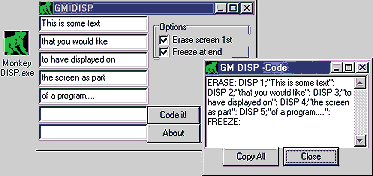 This
is a small utility for Windows which might be of interest to
beginner programmers. All it does is automate the
productioin of code to display up to 7 lines of text on the
screen. Click here to
download. This
is a small utility for Windows which might be of interest to
beginner programmers. All it does is automate the
productioin of code to display up to 7 lines of text on the
screen. Click here to
download.
Author: Geek Boi
|
|
| |
..
|
Green Monkey
Time Table |
| |
TimeTable is a program which is to be used with the HP39/40G.
It reads numbers from a matrix which corresponds to subjects on
a school time table and then displays them on the screen. It
requires that you edit the programs which make it up so that it
fits the time table for your particular school.
A bit picky to set up.... are you the sort of person that uses
your calculator for everything, even if it is more easily done
in another way? If so then this may be for you! ;-) Others may
find it easier to look up their timetable on paper.
Author: Geek Boi
|
|
 |
|
| |
.
|
HP-Paint Version 1.3 |
| |
This is an aplet,
adapted by the author from an existing HP48 program, which
enhances the HP's ability to handle graphics. The package
available here contains versions for both the 38G and the 39/40G.
Why use it? Firstly
it allows you to work on all of the screen (131*64 pixels) and not
just the 125*64 offered by the built-in Sketch editor.
Secondly, HP-Paint allows you to zoom in on a part of the
grob. This really comes in handy when you want to put fine detail
in your images. Thirdly, you can shade parts of the grob
with different built in patterns and even with a custom pattern.
Finally, you can make the interior of the boxes you draw either
black or white, rather than the empty interiors which are the
default in Sketch. In addition to this it offers everything
the built-in sketch editor offers.
Authors: HP-Poska
(conversion to 38/39/40G). Originally by François Darras, Erwan
Ancel, and Laurent Mallet. |
|
 |
|
| |
.
 HP-Planetarium
HP-Planetarium |
| |
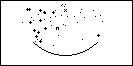
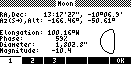
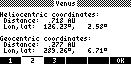
HPlanetarium is a planetarium with many features. It can draw a
sky map with main planets and stars. You can move, zoom and unzoom
this map very quickly (nearly instantaneously). Many planets'
properties can be displayed (equatorial coordinates, horizontal
coordinates, heliocentric coordinates, geocentric ecliptic
coordinates, elongation, phase, magnitude, diameter, rise time,
transit time and set time). HPlanetarium can also show what the
Moon looks like, the position of Jupiter's satellites, and compute
the sidereal time. Provided that your calc is linked to a
telescope (Autostar and LX200), you can use the software to
control the telescope. Click
here for more screenshots. The zip file provided here contains
versions for a number of different calculators (48, 49, 39 &
40) with documentation in both French and English.
Note: This software is
written specifically for the HP39G & HP40G and will currenly
not run on the hp 39g+ (it locks up). The author is planning a
re-write and an updated version will be posted ASAP.
Author: Khanh-Dang |
|

(258Kb) |
|
| |
.
|
The Joondalup
Collection |
| |
This is a collection of programs and aplets that
were written by two students from Lake Joondalup Baptist College
in Western Australia. They may be of use to students studying
Introductory Calculus and Geometry & Trigonometry (subjects
in W.A.) as well as Chemistry and others. Each one has a
"readme.txt" file that explains (very briefly!) how to
use them. Make sure you expand each zip file into a
separate directory. The programs/aplets are...
| Program/Aplet |
Subject |
Program/Aplet |
Subject |
| Collision
Vectors
|
Geometry
& Trig.
|
Simult
Equations
|
I.C. /
Foundations |
| DEG - RAD
|
Geom. &
Trig./Intro
Calc |
Timetable
|
Miscellaneous
|
| Dot Product
|
Geometry
& Trig.
|
Work
|
Miscellaneous
|
| Pie
conventions
|
Geometry
& Trig.
|
Alarm Clock |
Miscellaneous
|
| Polyroot
|
Intro Calc
|
Element
Find 1.0V
|
Chemistry
|
| Relative
Vectors
|
Geometry
& Trig.
|
Linear
Equations
|
Geom. &
Trig./Intro
Calc
|
| Scalar
Products
|
Geometry
& Trig.
|
Security.zip
|
Miscellaneous
|
Authors: Aaron Edwards & Frank Kornnat |
|
 |
|
| |
. .
|
Library L1542 (Version 1) |
| |
Released 8th July, 2003. This is an upgrade to the L1540
Library which also incorporates string handling. You need this if
you're a serious programmer!!
Note: The included documentation is good but
terse. I will be providing more detailed documentation when I have
time. Check back later.
L1542 is a 33KB SysRPL library for the HP39/40. When you
download it to your calculator this library gives access to an
add-on collection of extra functions which then become available
in HOME, in programs or in the CAS (on an HP40G). The functions
essentially comprise much of what makes the difference between an
HP40 and an HP49, plus some more.
Functions added include a decimal/hex conversions, a calendar,
a list of metric/imperial conversions, a list of physical
constants, some time/value/money functions similar to those on the
TI89, probability functions, vector plot and matrix slope plot,
multidimensional optimisation, discrete Fourier transforms and
numerical solution of differential equations. Even a help command
is included which explains how to use each function!
For programmers there are REALLY useful functions that let you
do bit manipulations, perform graphic plots, call programs in
nifty ways as functions (ie. returning values), use local
variables instead of the global ones A..Z and, most importantly,
input, manipulate and output string variables. String constants
can also be realized with the aid of an additional tiny library
L1840, which is included in this package.
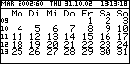

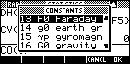
This library even has a command to delete itself so that you
don't have to reset your calculator (losing not only the library
but everything else as well).
The source is included and compiles with the HP DOS tools.
Author: Martin Lang (Germany), with contributions from Jordi
Hidalgo.
|
|

|
|
| |
.
| Loan
Table |
| |
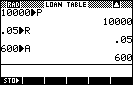 This
is one of those "must have" aplets for students who
solve problems involving borrowing money and making regular
repayments. This
is one of those "must have" aplets for students who
solve problems involving borrowing money and making regular
repayments.
It's basically a copy of the Sequence aplet with three
sequences already added into it (see link below). O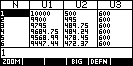 nce
you have it on your calculator all you have to do is go to the
HOME view and store the
amount borrowed into P, the interest rate in to R
and the amount being repaid into A and the aplet will then
show you the remaining principal and interest charged each
year/month/quarter in the NUM view. nce
you have it on your calculator all you have to do is go to the
HOME view and store the
amount borrowed into P, the interest rate in to R
and the amount being repaid into A and the aplet will then
show you the remaining principal and interest charged each
year/month/quarter in the NUM view.
You can also set up the aplet yourself
if you don't have a cable.
Author: Colin Croft
|
|
 |
|
 |
|
| |
. .
|
Memory
Checker (HP38G ONLY!) |
| |
This is a small utility that displays the amount of memory used
and remaining as percentages. I'm told that when the memory
used reaches 85% the calculatory starts to misbehave. I gave
to give it to my students and told them to stay below 85%!
Note: I don't know who wrote this - I picked
it up at a maths conference. If the author contacts me I'll
be happy to assign credit!
DO NOT use this on an
HP39G - it will lock up the calculator! |
|
 |
|
 |
|
| |
..
 Mobile Phone Calculator
Mobile Phone Calculator |
| |
I was just sent an email by someone who's written java software
for the mobile phone that turns it into a graphical calculator ("a
small 14 Kbytes Mobile Java program that can be installed
over-the-air (OTA) or locally via infra-red or data cable from a
PC or notebook"). Interesting.
See http://teavuihuang.com/tvh-72g/
for information and download. It appears to be VERY limited in
what it will do because it will only graph a few preset functions.
For example, it will graph a quadratic y=ax2+bx+c
by requesting values for a, b and c but you can't input a random
function such as (say) y=a/x+sin(x). I don't think you can do any
analysis either, such as intersections or roots. However, for what
it does it seems mildly interesting and you may want to download
it.
I have not downloaded it (I have an HP so why would I?), nor
have I tested it in any way, shape or form so you are on your own
totally with this one. Any feedback would be appreciated.
Author: Tea Vui Huang |
|
| |
.
|
Music: Two tunes |
| |
These are two files sent to me by Michaël De Coninck called
"Freude schöner götterfunken" and "Jukebox".
'Nuff said. Try them if you're interested.
Update (8/1/04): Updated the second (Jukebox) with Michaël's
latest version, which has extra songs.
|
|
 |
|
 |
|
| |
..
|
Music: Miscellaneous |
| |
A collection of music files, only two of which are mine. See
question #46 on my FAQ page for info on my tune and why it is
written differently to the others. The rest I found on the
web ages ago and I forget where. If any of them are yours and you
want credit, contact me.
Songs are: Flintstones, Dumped Again, Blister in
the Sun, Mary Had a Little Lamb, Nick's Song, Happy Birthday,
Charge, Funeral March, Come As You Are, The First Nowell, Happy
Birthday (II), Star Wars, Hymn 389 (my school's hymn).
Note: The newest models, the 39gs and 40gs have the internal volume
set to a very quiet level due to problems with the beeps from
previous models causing problems in examination settings. This means
that these music files are not nearly so spectacular as they were
when created for previous models.
Updated 16th June 2009 |
|
 |
|
 |
|
| |
.
..
| Music
Editor |
| |
This is a program, written in French but easily understandable,
that allows you to automate the entry and playing of music.
Basically it asks you how many notes in the piece and then loops
through asking, for each note, what note it is (do, re, mi etc),
and which octave. You can also choose to enter a rest. The result
is stored into L1 (one of the lists) and can then be played. Quite
simple but easier to use than programming it yourself. See
question #46 on my FAQ page (and the music files above) for more
information on another approach.
Author: Damien Iggiotti
|
|
 |
|
 |
|
| |
.
|
Note Filer (39G & 40G only) |
| |
This is an aplet which allows you to set up folders of Notes
in a similar way to the structures you can set up on a PC. If
you're a person with a large collection of notes then this is
definitely the aplet for you!
Author: Aplet by Jordi Hidalgo (documentation by Colin
Croft).
Note: Unfortunately this aplet
will not work on the 39g+. This may change if the author has
time to update it.
|
|
 |
|
 |
|
| |
..
|
Number Theory Tutorial |
| |
This is a tutorial on number theory in German. The zip file
contains a set of programs which can be used to test for prime
numbers, calculate modulo numbers and factorize very large
numbers. The lessons are in a Word file and are written in
German, as are the programs. To quote from the text:
Die Programme in dieser Sammlung ermöglichen:
Primzahltests für Zahlen kleiner als 500 000 000 000 (Fünfhunderttausendmillionen)
in einer vernünftigen Zeit (weniger als 30 Sekunden);
Potenzieren x^y modulo m für m, x, y < 500 000 000 000;
Faktorisierung (wahrscheinlich, abhängig von Zahl), von Zahlen
kleiner als 1 000 000 000 000 in einer vernünftigen Zeit.
Author: Gerald Hillier
|
|
 |
|
 |
|
| |
..
|
Rounding Drill |
| |
This aplet which gives the user drill in rounding to a number
of decimal places or to a number of significant figures.
This is purely a drill program not a teaching aplet.
Author: Colin Croft
|
|
 |
|
 |
|
| |
..
|
RPN Simulator |
| |
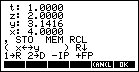 This
program was created by Edward Shore to cleverly simulate Reverse Polish
Notation on the calculator. It's not as flexible as the real
thing but for
anyone wanting to find out why people enthuse over RPN, here's a
chance to try it out. This
program was created by Edward Shore to cleverly simulate Reverse Polish
Notation on the calculator. It's not as flexible as the real
thing but for
anyone wanting to find out why people enthuse over RPN, here's a
chance to try it out.
Note: This is a program NOT an aplet and should be
downloaded from the Program Catalog view not the Aplet view.
Author: Edward Shore <ews773@hotmail.com>
|
|
 |
|
| |
.
|
Screen Saver |
| |
One of my students asked why you couldn't have a screen saver
for the 38G and so.....
(Actually, it's not a true screen saver since it does not start
automatically: you have to specifically RUN it from the Program
Catalogue.) If you'd like a quick intro to programming, this
one is quite simple to understand.
Author: Colin Croft
|
|
 |
|
 |
|
| |
.
 Sun Position Calculator
Sun Position Calculator |
| |
The Sun Position Calculator is a small library and program
giving you real-time data about the sun, for example local
azimuth, elevation, time for sunrise or sunset, right ascension
and declination. To use it you download a library, which then
adds a number of new commands to the calculator. ie it is not an
aplet.
Note:
- This program is written for the HP39G & HP40G and may
not run properly on later models.
- This is a beta version and the author warns that it could
cause the calculator to reset.
- The link on the right is to the author's site so that if
he updates it you will get the latest version and so you can
read his instructions. Please let me know if the link fails.
Author: Patrick
Rendulic
|
|
 |
|
| |
.
|
Surd Simplifier |
| |
This is a small but very handy program written by a student
who obviously has some interesting ideas. If you enter a surd or
an expression involving surds it will return the simplified
version.
Author: Dale Shelton
Note: It is a program NOT an aplet, which means that you
have to download it into the Program Catalog not the Aplet
Library.
|
|
 |
|
 |
|
| |
.
|
Transfer Aplet
|
| |
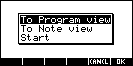 |
You may be aware that one of the problems with the HP39G and
HP40G is that whole rows or columns of keys will occasionally stop
working. HP has been very good about replacing calculators
which show this fault - in fact my experience has been that in
Australia they will do so even outside the normal 12 month
warrantee period (but only for this fault). The problem is that if
the SHIFT key is one of the ones that doesn't work then you won't
be able to access the Program Catalog or Note Catalog in order to
save your work before surrendering the calculator.
If you can still access the APLET view and the screen keys then
this aplet will transfer you into the Program or Note views so
that you can use SAVE/RECV to save them to a PC (assuming that you
have a cable). That's all this aplet does!
Author: Colin Croft
|
|
 |
|
| |
.
|
Trap |
| |
This is a very neat practical joke program written by Cathy
Edward's brother (slightly modified by me). It puts a false
picture of the HOME view on the screen and then no matter what key
the person hits, it just puts up a message saying "Go away
I'm busy!".
Press ON two or three times quickly to get out.
Author: (?) Edwards, Colin Croft
|
|
 |
|
 |
|
| |
.
| Ticking
Clock Library |
| |
This is an ingeneous and excellent add-on that is basically a
really neat total waste of time :-) When you download the
library to your calculator it will put a ticking clock at the
bottom of the HOME view. It displays both the date and the
time (once you've set them) and uses both 12hr and 24hr time
format and both US and European date format.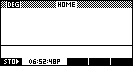
Highly recommended for calculator nuts!
Note:
-
This is not an aplet or a program and the method of
downloading it to the calculator is slightly different. See
the file called "Instructions.doc".
-
For those interested in machine code programming (sRPL -
see FAQ#69 on my FAQ page) you
can also download the source
code. Not recommended for the casual user!
-
(Update: 4/8/03) You
can easily delete it from the calculator's memory by pressing
SHIFT SK3 (to switch it off) and then typing DELCLK to delete
it.
Author: Jordi Hidalgo.
|
|
 |
|
 |
|
| |
.
| Word
HP |
| |
Word HP is a small
program used to view the note file of any aplet in the
calculator's smallest font, allowing much more text to be viewed
on the screen. The drawback is that it is a little slow.
Simply run the program to view the note file of the currently
selected aplet.
Use the arrow keys to scroll up and down. Press ON to quit. After
quitting, the current screen display
is stored to G0, and may be edited in the sketch view by using the
VARS button in the Sketch view (VARS, SK1, choose Graphic then G0,
select 'VALUE' using SK4, then OK). Or by typing G0|>page in
the homescreen ( |> is the sto button).
Important Note: This
program requires Martin Lang's L1542 aplet with string handling to
run correctly. His aplet can be downloaded from this same page.
Author: Alan Lark. |
|
 |
|
| |
.
| UnLib |
| |
This is a library that kills other libraries! Libraries are
small attachments of machine code that come with some aplets.
You can see if you have any on your machine by pressing SHIFT
MEMORY and looking under the Library heading. Most of them
automatically delete with their parent aplet but some don't and
there's no way to delete them then. This library will do it.
Just note the decimal number next to the library in the MEMORY
view and then type UNLIB(number) in the HOME view. Providing
that it's not in use then it will be gone. You can't delete the
UnLib library itself but since it's only 189 bytes in size that
hardly matters.
Note: When you download it you MUST use the "HP39/40
(Wire)" option rather than the "Disk drive.."
option in the RECV menu. Choose the file UNLIB000.000 from the
list presented.
Author: Noda. |
|
 |
|
| |
|
|
| |
|